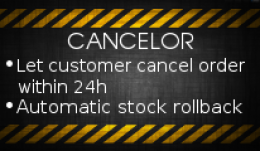Cancel order by customer conditionally - OC 2
Allow customers to cancel order and send Email or SMS notifications.
- Time condition: Allow customers to cancel order within 24h (or any time you setup) once an order is placed. Otherwise, the cancel button will not be displayed.
- Order status condition: Authorized order statuses (Customer with the specified order statuses only can cancel the order). Otherwise, the cancel button will not be displayed.
- Send email to customer to inform him that his order has been canceled.
- Send email notification to any admin email address of your choice.
- If time is past X hours (for example 24 hours) or order already canceled, the customer will not be able to cancel the order.
- Automatic stock rollback when customer cancels order successfully.
- Restore coupon code and voucher when order is canceled.
Note that guest orders can not be canceled, because guest does not have an account.
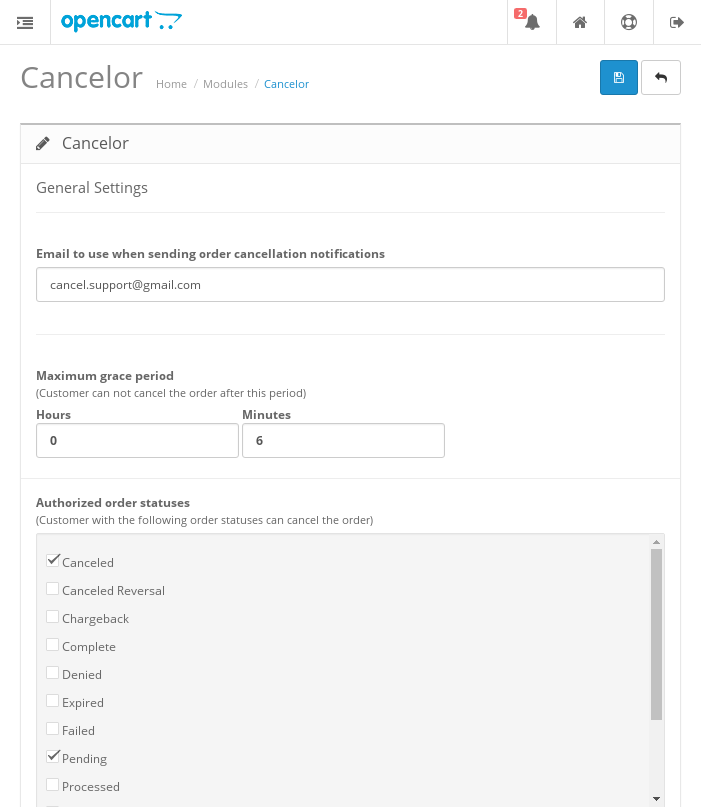
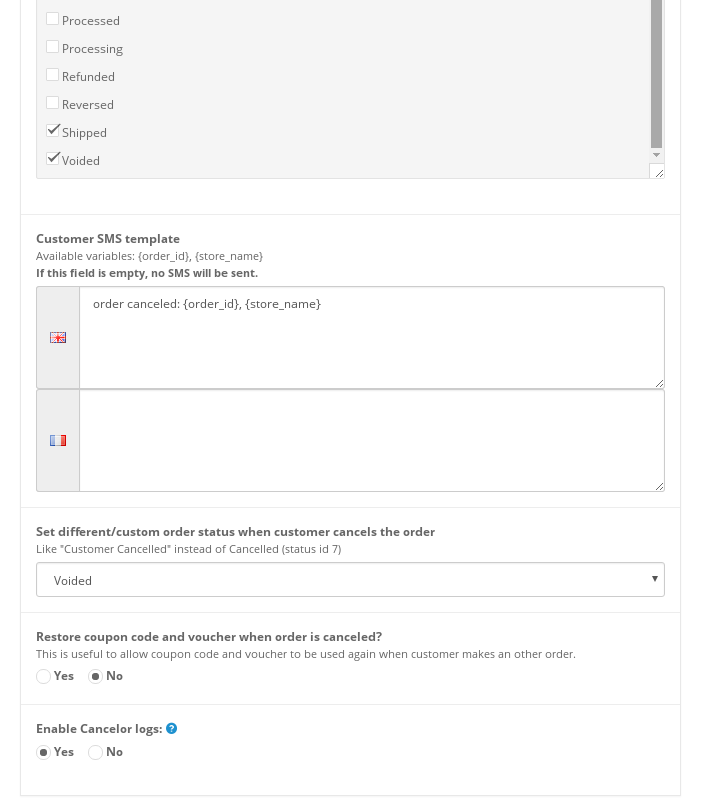
REQUIREMENTS
- VQMOD or OCMOD
- Smshare module: Optional. Needed only if you want to notify customer by SMS.
- As usual, if you have custom theme, expect some integration work.

AVAILABLE INTEGRATION (EXTRA)
- Send SMS (SMS is optional and needs smshare SMS module to work) to customer to inform him that his order has been canceled. [extra]
DEMO
- DEMO URL:
http://demo3.prowebtec.com/demo_cancelor_oc23/admin/index.php?route=extension/module/cancelor - Username:
admin - Password:
admin
For the front office, create your customer account on the demo site and test yourself. Here is a test scenario that you can follow:
- Create your test customer account on the demo site
- Make a test order
- Go to your test account orders page
- Try to cancel your order
- Product Code: cancelor-oc2
-
20.00€
Available Options
Related Products
Cancelor integration with jounal2 theme
Cancelor for Journal 2 theme − Advanced feature (EXTRA) This extension will not work without ..
20.00€
Tags: customer-support, customer-satisfaction, customer-experience