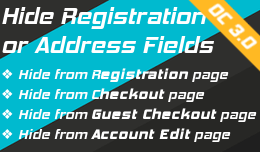Hide Registration Fields - OC3
Hide any registration fields.
You want to get rid of the email, address or newsletter fields in the registration form? Search no more, this module is the solution.
Sometimes, default opencart registration fields are not relevant. For example, B2B stores don't need some of these default fields.
Asking your customers to fill only the relevant fields, may make the registration process smoother and improve your acquisition rate. All good for your business.
No need to purchase an extension to add registration fields, this is already possible in opencart.
This extension was tested with default opencart theme to hide fields in the following areas:
- Hide account fields from the normal registration page:
route=account/register - Hide account fields from the account edit page:
route=account/edit - Hide address fields from the account address add page:
route=account/address/add - Hide address fields from the account address edit page:
route=account/address/edit - Hide account fields from the checkout page when user is logged in:
route=checkout/checkout - Hide billing address fields from the checkout page → Billing details → I want to use a new address when user is logged in:
Ajax route=checkout/payment_address - Hide shipping address fields from the checkout page → Delivery details → I want to use a new address when user is logged in:
Ajax route=checkout/shipping_address - Hide account and billing address fields from the checkout page when user is logged out:
Ajax route=checkout/guest - Hide shipping address fields from the checkout page when user is logged out:
Ajax route=checkout/guest_shipping
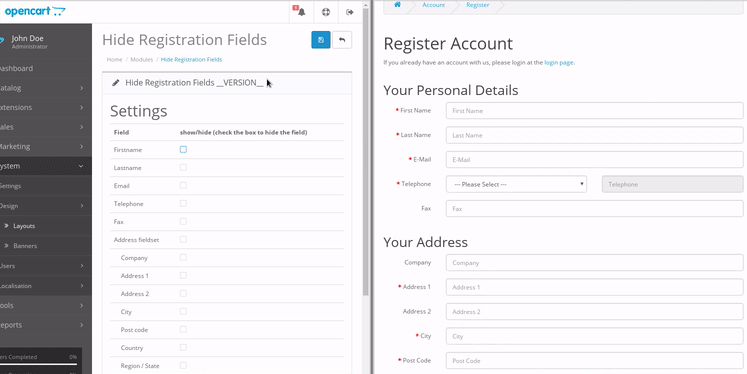
REQUIREMENTS
- VQMOD / OCMOD
- Custom theme may require integration work at additional charges.
DEMO Opencart 3
- Demo URL:
http://demo3.prowebtec.com/demo_hidereg_oc3/admin/index.php?route=module/hide_registration_fields - Username:
admin - Password:
admin
- Product Code: hidereg3
-
34.00€
Available Options
Related Products
Custom Fields Rules extension for Opencart 3
With this extension you can choose which custom fields should be hidden from the customer unless a s..
30.00€
HideReg integration for Journal 3 theme
This advanced feature lets you use the hidereg extension with journal3 registration at quickcheckout..
90.00€
FFE3 Integration with HideReg
FFE integration with the HideReg extension (Hide Registration Fields) − Advanced feature (EXTRA)This..
30.00€
Tags: design, for-customers extension