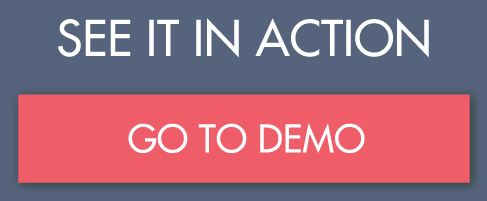Order autoprint using google cloud print opencart 3
Automatically print order invoice or any other document on new order using any printer connected to Google Cloud Print or PrintNode service
-
This extension is shipped with some templates for a 70mm printer as well as a 80mm printer (restaurant) for example. Each project is different.
So you can either develop your own templates if you have the html/css/tcpdf (PDF generator) knowledge or ask our support engineers to develop for you (paid support). -
For testing purpose you can select the Save to drive printer to avoid printing lot of papers during tests. You can see your PDF there.
-
Multiple printers support
-
Delay the printing by X minutes
Suppose you set it to: 60 minutes for example. When new order arrives, the module will wait 60 minutes before it tries to print it. -
After printing change order status to the following order status
When the module prints an order, it can change the status of the order to any order status you want for example: printed or completed. -
Restrict order printing by order status
Never touch or print order in a restricted order status. -
Print multiple copies:
This feature is subject to the printer model. If it does not work with your printer, any work to make it work with your printer will be charged extra.
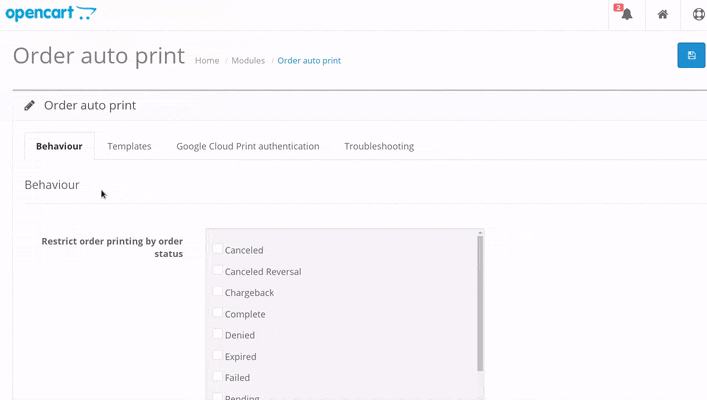
Installation video:
Live demo video:
REQUIREMENTS
- VQMOD or OCMOD
AVAILABLE INTEGRATION (EXTRA)
DEMO
Because you are going to use your physical printer, demo site must be unique. This is why we invite you to create your demo site here so that no one else (except you) can use it to print on your printer.
- Product Code: autoprint-oc30
-
66.00€
Available Options
Related Products
PrintNode support in autoprint
This advanced feature lets you use the PrintNode cloud service with your autoprint extension.This ad..
150.00€
Multi Stores support in Autoprint extension
This extension adds multi stores support to the autoprint extensionYou need to have the autoprint ex..
50.00€
Outlook or Thunderbird automatic printing
This advanced feature can print documents using outlook or thunderbird mail clients which can print ..
50.00€
Tags: printing