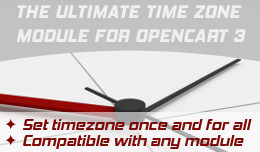TimeZone Setting for Opencart 3 (Bonus:Set orders time h:m)
This module allows you to set a different time zone to your site.
Integration with Opencart is seamless. Once installed, go to the module configuration page and select your timezone.
One interesting feature is suppose your hosting company doesn't use the same time zone as the one you want, you end up with a time not shown as you want.
The module is available for Opencart 2 and also for Opencart 1. Contact me before installing on Opencart 1
FEATURES
- Specify time zone you are want. All world time zones are available to choose.
- Time zone setting will be applicable everywhere in MySQL and PHP, and will be visible and used safely by other modules without any further changes.
- Supports time zones that have "daylight savings time". When daylight savings happen, it just works!
- Set the time of day (hours/minutes) for orders in the admin dashboard.
- 100% Safe and Compatible with all Opencart modules.
This is the perfect companion for any module that needs to set or display time.
REQUIREMENTS
- VQMOD
DEMO
- Demo URL:
http://demo3.prowebtec.com/demo_timezone2/admin/index.php?route=module/tv_timezone - username:
admin - password:
admin
- Product Code: timezone-oc3
-
30.00€